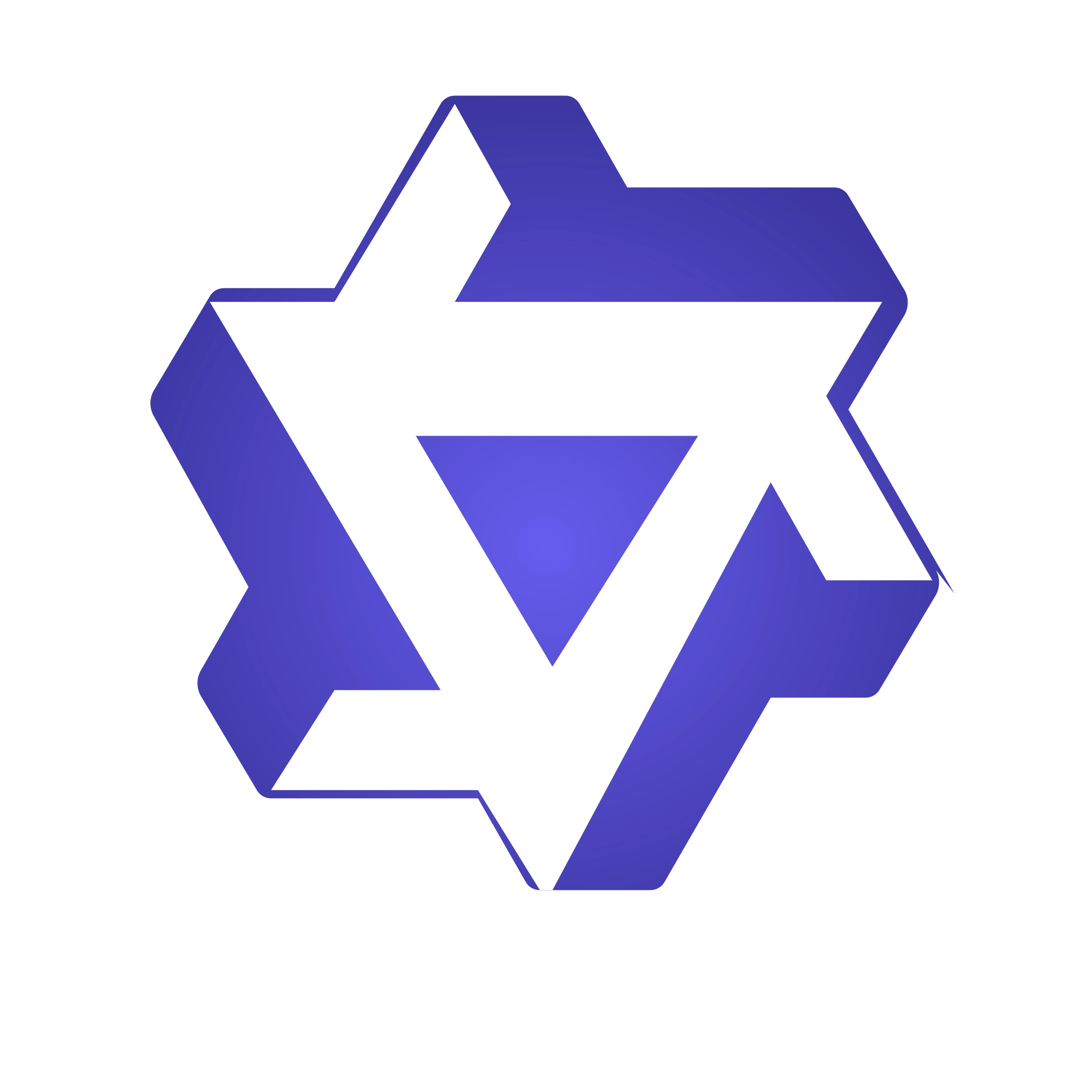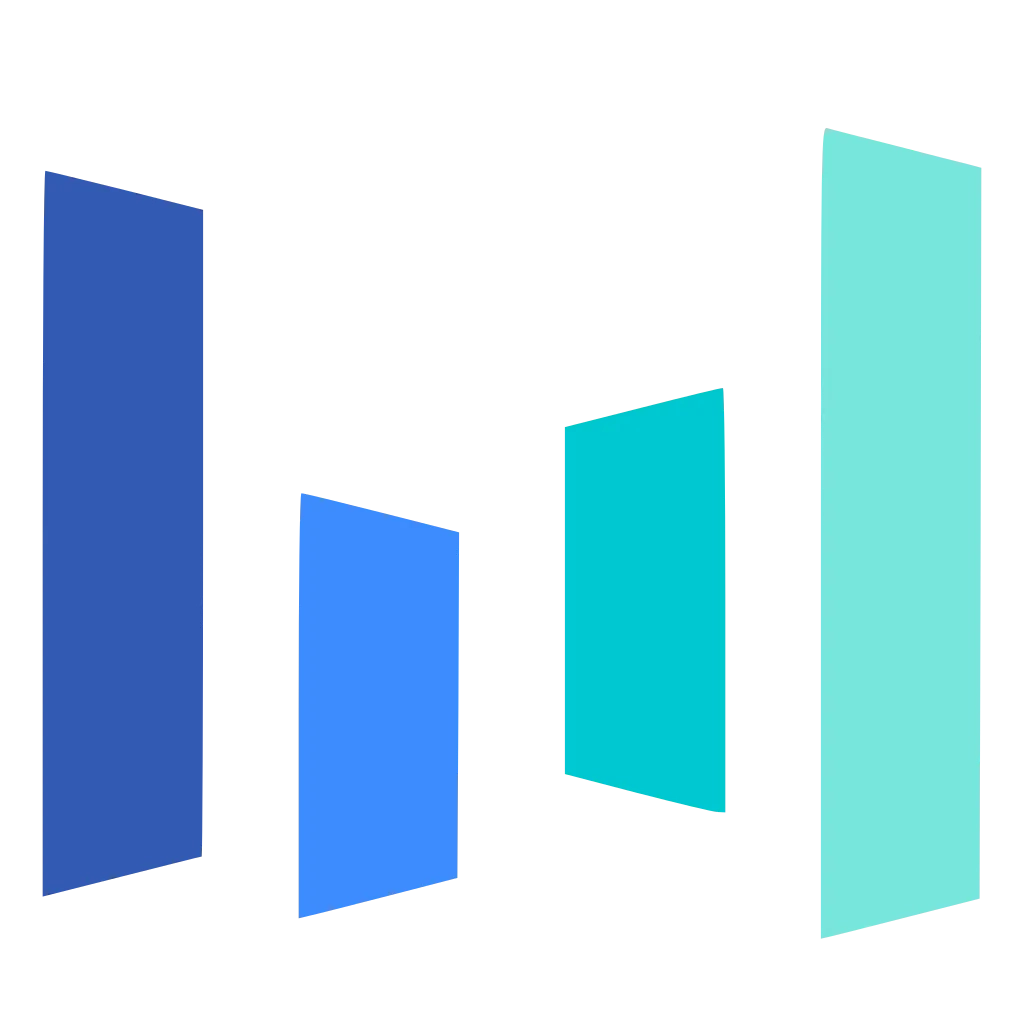AI Watermark Remover for Quick, Clean Photos
Use the AI watermark remover to upload a photo, brush over the mark, and click remove. Perfect for product shots, travel pics, school work, and presentations. Free to start. Please use only on images you own or are allowed to edit.

Who Uses Watermark Remover

Personal Photo Collections
Remove unwanted watermarks from precious memories and personal photos to create clean, professional-looking images for albums, prints, and sharing.

Pet Photo Enthusiasts
Clean up adorable pet photos by removing watermarks or unwanted text overlays, perfect for creating personalized pet portraits and social media posts.

Product Photography
Remove watermarks from beauty and lifestyle product photos to create clean, professional images for e-commerce, catalogs, and marketing materials.

Travel & Lifestyle Bloggers
Clean up travel photos and lifestyle shots by removing watermarks, creating stunning visual content for blogs, social media, and personal portfolios.
How to Remove a Watermark in 3 Steps
Upload your image and let our AI automatically remove watermarks. Add optional instructions if needed, or leave blank for our smart defaults.
Upload Image
Upload your JPG, PNG, or WebP image file.
Remove with AI
Our AI automatically processes and removes watermarks. Optionally add specific instructions for custom results.
Download Clean Image
Click “Remove” and download the cleaned image.
AI Tools & Effects
Transform your images with powerful AI tools and creative effects
 new
newEdit Text in Image
Select text inside a photo and replace it seamlessly with new wording.

AI Face Morph
Merge two faces smoothly while keeping lighting and skin tone natural.

Y2K Style Filter
Apply nostalgic Y2K aesthetics to your photos.

AI Watermark Remover
Clean watermarks or text from images responsibly.
Frequently Asked Questions
Quick answers to common questions so you can get clean results fast with the AI watermark remover.