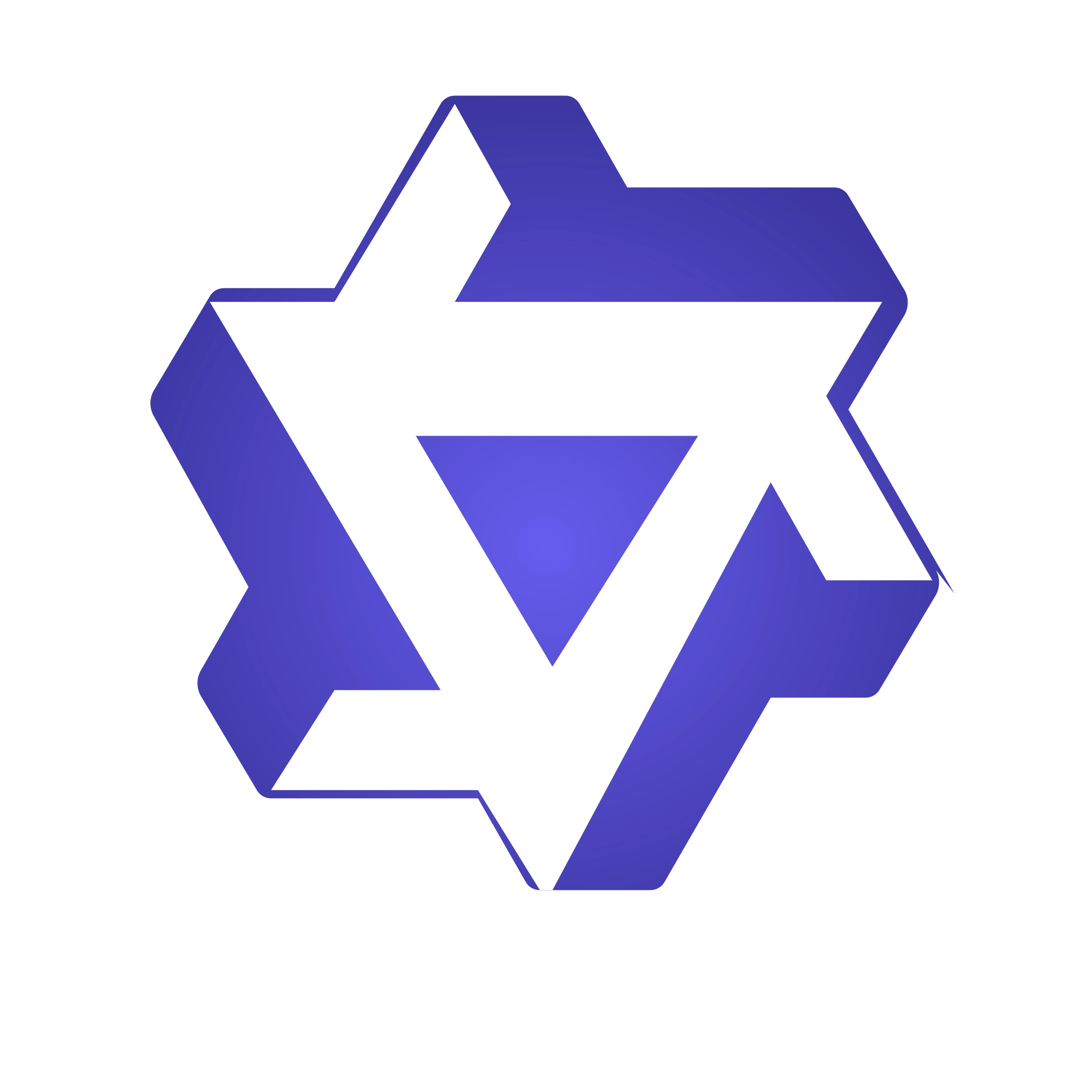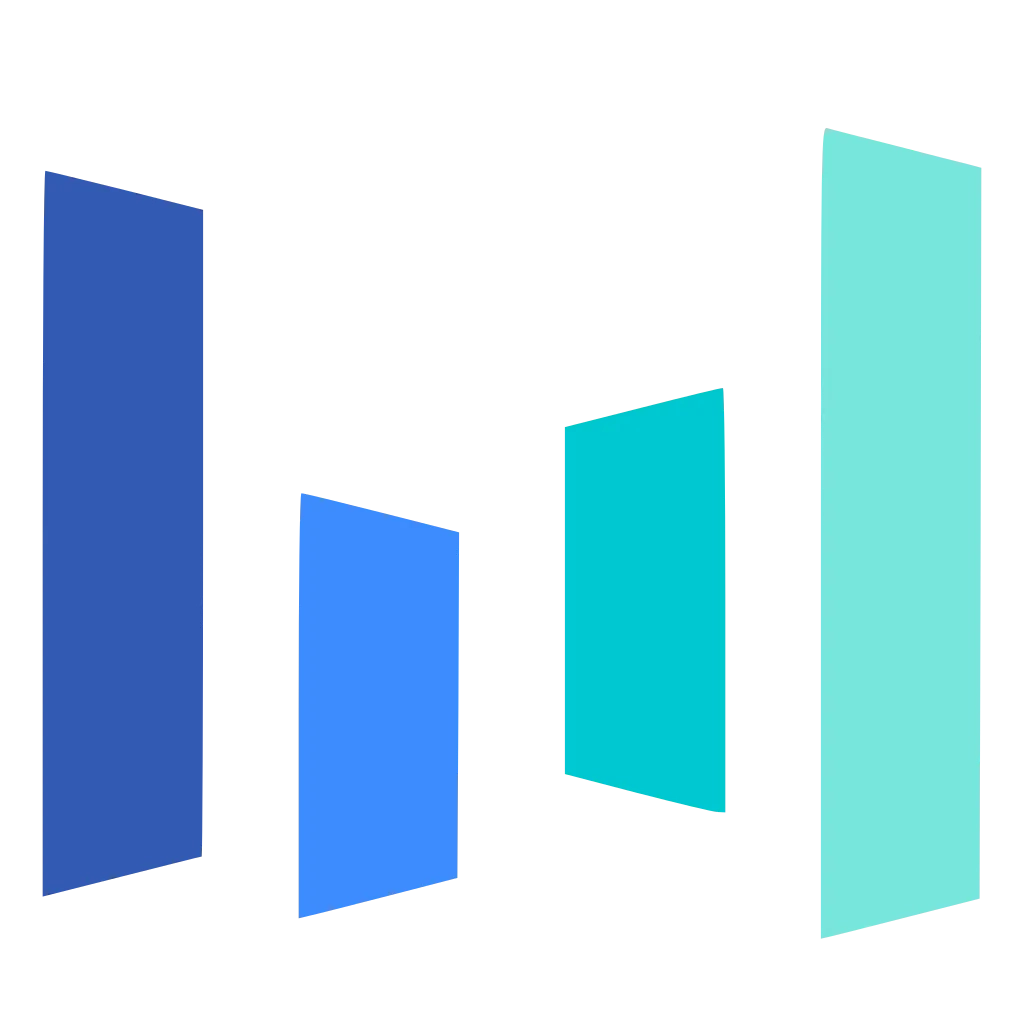Seedream 4 — Unified AI image generation & editing
Need campaign-ready visuals without juggling tools? Seedream 4 (Seedream 4.0) unifies image generation and precise editing, delivers crisp 4K results, and supports batch outputs—so you move from brief to on-brand assets in minutes.
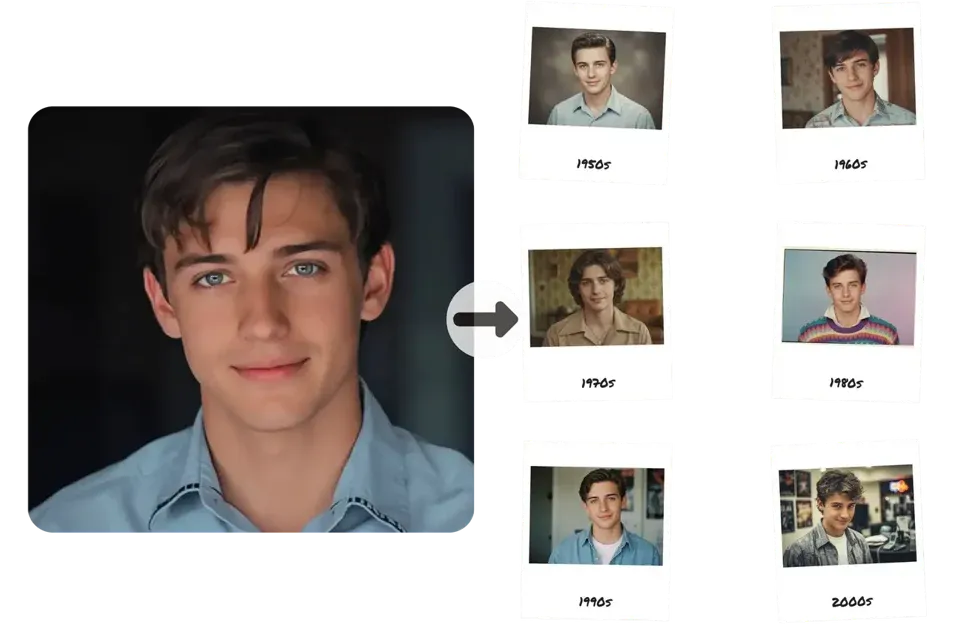
From one brief to 10 ad variants—consistent, on-brand, fast
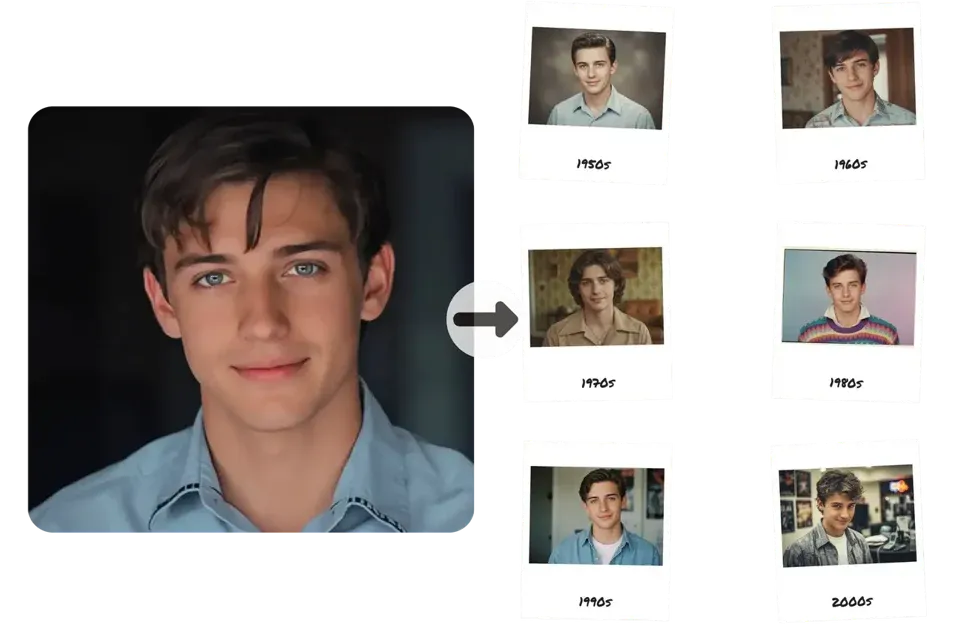



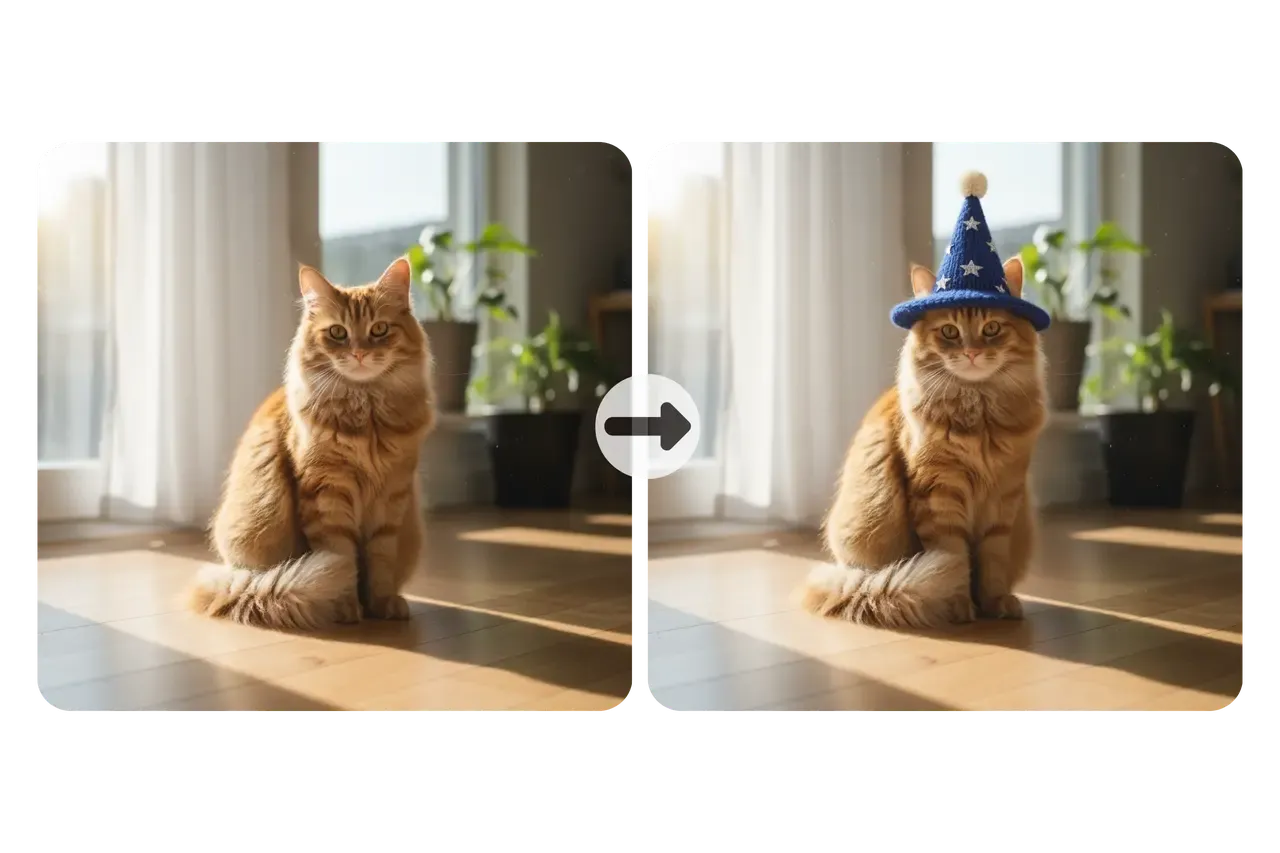

What you can do with Seedream 4
Generate and edit on-brand visuals for ads, social thumbnails, product photos, posters, landing pages, UI mockups, and educational charts—without leaving one workflow. Alt: “Seedream 4 creating a 4K on-brand ad set.”
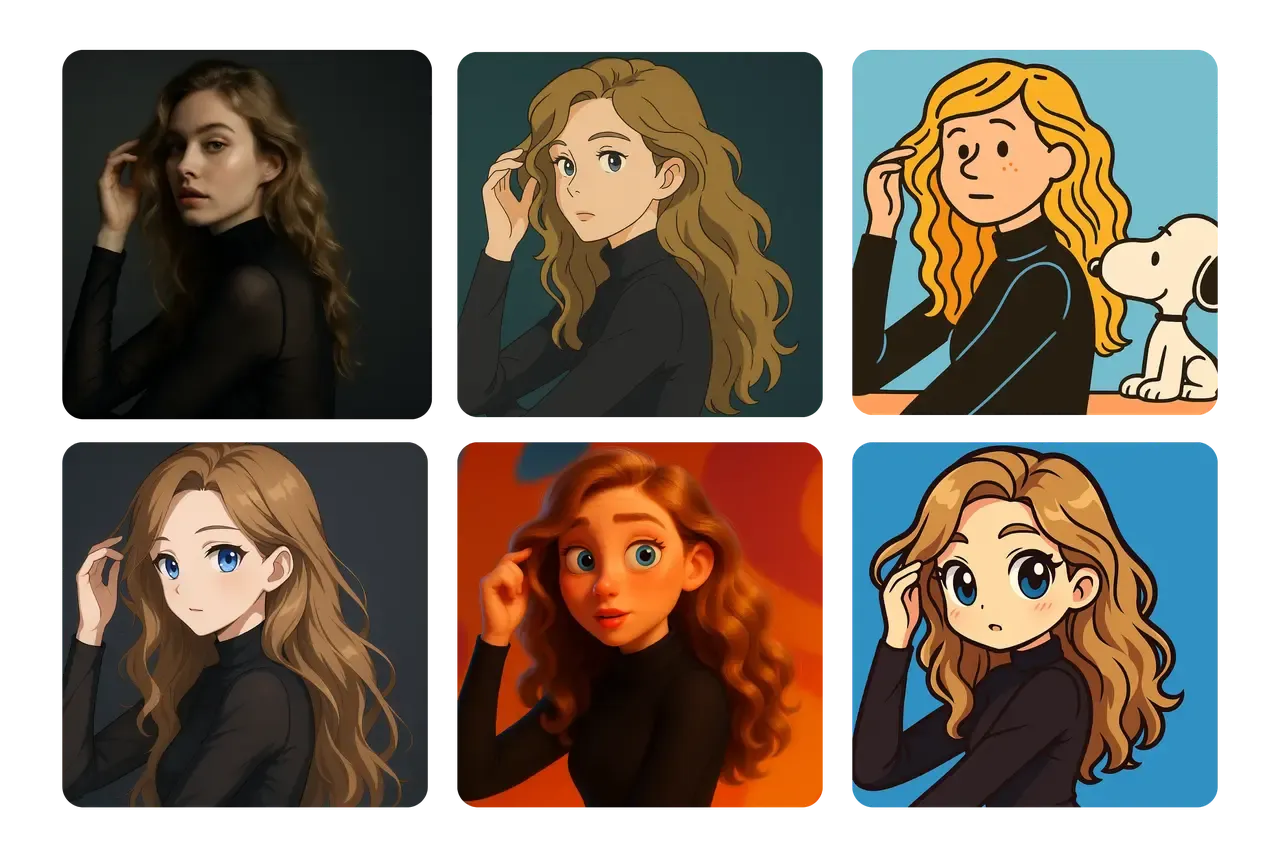
Create & refine in one place
Go from text-to-image to precise edits (replace, relight, recolor, extend) in a single model—no app switching.
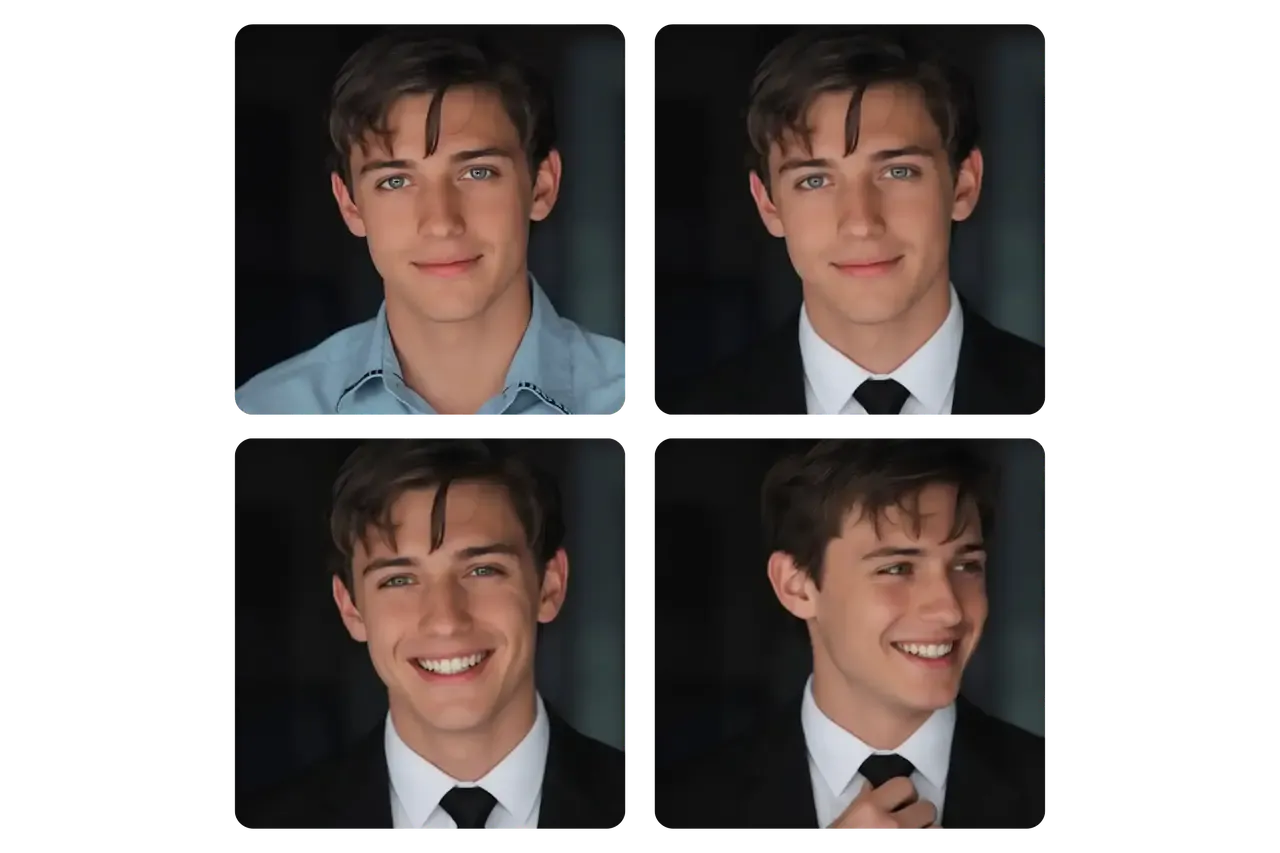
Keep every asset on brand
Use logos, palettes, and reference images to lock style, layout, and tone across a whole set.

Publish at any size
Produce sharp 4K images for print or large placements, plus web-ready variants for fast publishing.
How it fits your workflow
A repeatable 3-step loop you can run for ads, thumbnails, product visuals, or posters.
Prompt + brand cues
Describe the scene and add palette, logo, and reference images for style lock.
Generate in batches
Produce multiple variants/sizes in one run for each placement.
Edit quickly
Change text, objects, or lighting via prompts, then export print/web-ready files.
AI Tools & Effects
Transform your images with powerful AI tools and creative effects

Gender Swap
Swap gender presentation while preserving identity and details.
 new
newBing Image Creator
Microsoft Designer-like image creation for ads, posts, and mockups.
 new
newBing Image Generator
Copilot-style text-to-image with quick prompts and trendy looks.

AI Face Morph
Merge two faces smoothly while keeping lighting and skin tone natural.
Real-world scenarios Seedream 4 powers
Launch multi-channel ad sets fast
Start from one brief and produce platform-specific sizes (FB/IG, X, TikTok, Display, Shorts) with on-brand CTAs and typography—so you can roll out a coherent campaign in hours, not days.
Refresh e-commerce listings at scale
Create clean product shots, lifestyle backgrounds, and seasonal versions in batches—so your catalog looks fresh, conversion-ready, and consistent across PDPs and marketplaces.
Create high-CTR YouTube & social thumbnails
Generate options that keep faces clear, headlines legible, and branding steady—so you can A/B test quickly and lift click-through without paying a designer for every tweak.
Localize event & promo posters
Swap languages, dates, venues, and sponsor logos while preserving layout—so you produce print-ready 4K posters for every city without redrawing from scratch.
Polish landing pages & app store creatives
Produce hero images, feature callouts, and store screenshots that match your palette and grid—so pages feel cohesive and ship faster with fewer review cycles.
Explain ideas with charts & diagrams
Build clear infographics, UI diagrams, and educational visuals that stay on brand—so pitch decks and blog posts read cleanly and rank better with descriptive alt text.
Frequently Asked Questions
Answers for creators, marketers, and teams adopting Seedream 4 in daily production.