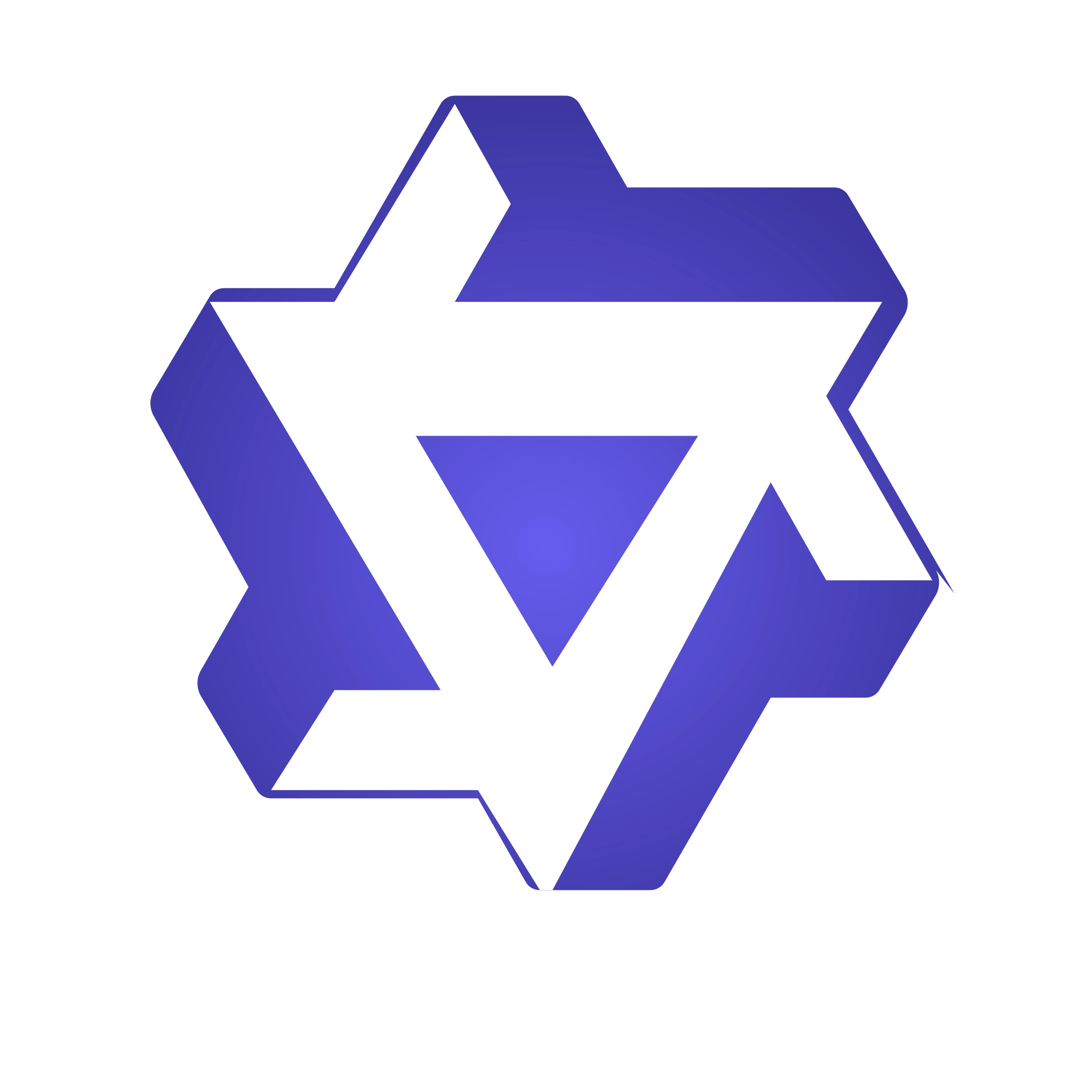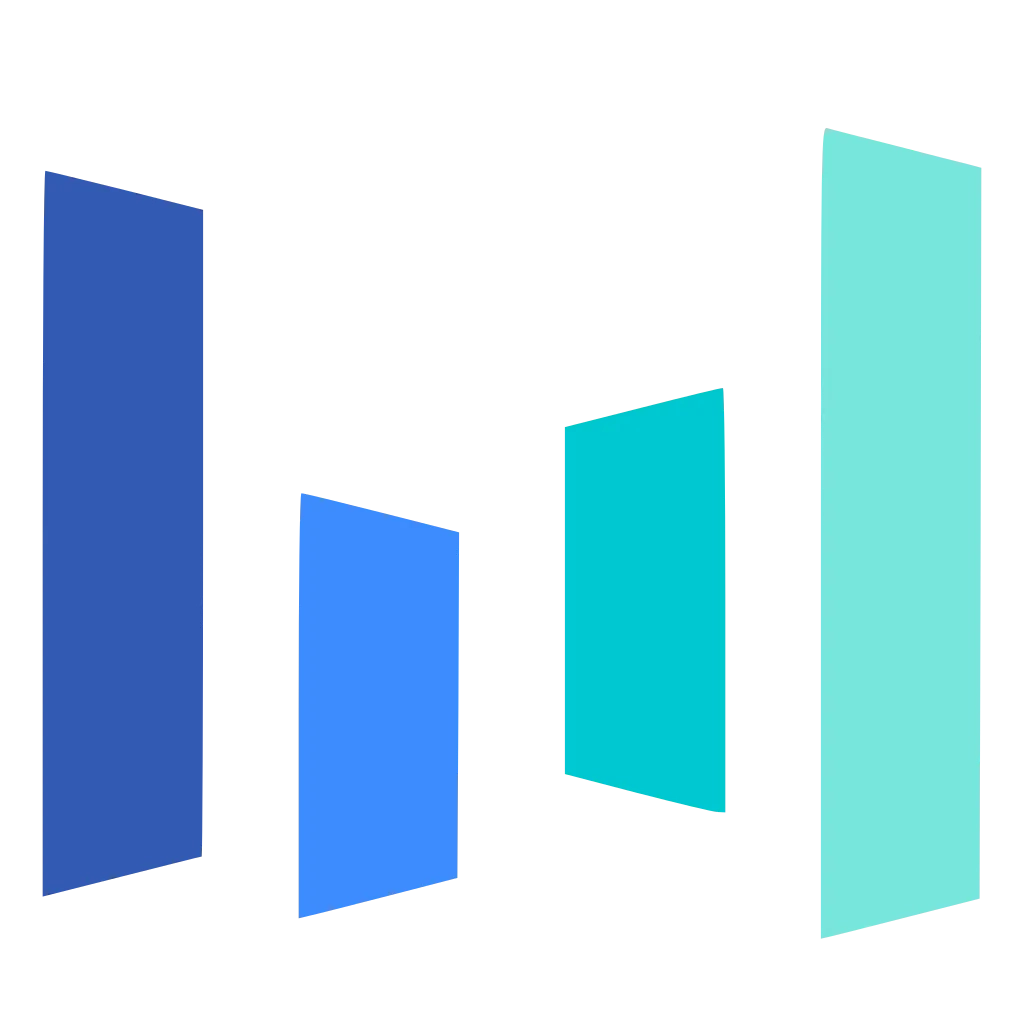Hunyuan Image 3.0: The Future of AI Image Generation is Here
Unleash your creativity with Hunyuan Image 3.0. Effortlessly transform your text prompts—even complex, long descriptions—into breathtaking, high-quality, and photorealistic images in seconds.

Inspiring Creations Powered by Hunyuan Image 3.0






What is Hunyuan Image 3.0?
Hunyuan Image 3.0 is a revolutionary open-source text-to-image model from Tencent. As the largest of its kind, it uses a state-of-the-art multimodal architecture to understand complex prompts and world knowledge, creating images with unparalleled realism and artistic flair.

World Knowledge Reasoning
Go beyond simple descriptions. Hunyuan Image 3.0 uses common sense and professional knowledge to generate accurate and context-rich images.

Complex Prompt Understanding
It expertly handles long and detailed text prompts of over 1000 characters, giving you precise control over the final image.

Commercial-Grade Quality
Achieve results comparable to leading closed-source models, perfect for both personal projects and professional applications.
How to Create Images with Hunyuan Image 3.0
Generating your masterpiece is as simple as 1-2-3. Follow these easy steps to bring your most ambitious ideas to life.
Write Your Vision
Describe the image you want in detail. The more specific you are, the better the result.
Select Your Style
Choose from various artistic styles to match your creative needs.
Generate Your Image
Click generate and watch as Hunyuan Image 3.0 turns your words into a stunning visual.
AI Tools & Effects
Transform your images with powerful AI tools and creative effects

AI Watermark Remover
Clean watermarks or text from images responsibly.
 new
newAI Image Combiner
Blend people, objects, and backgrounds from multiple photos into one shot.

Y2K Style Filter
Apply nostalgic Y2K aesthetics to your photos.
 hot
hotAI Image Upscaler
Enhance and upscale images with high fidelity and fewer artifacts.
Key Features of Hunyuan Image 3.0
Superior Text-to-Image Conversion
The unified multimodal architecture provides exceptional prompt adherence, ensuring the generated image accurately reflects your text.
Enhanced Realism & Detail
Create photorealistic imagery with stunning aesthetic quality and fine-grained details that bring your concepts to life.
Intelligent Prompt Elaboration
Even with sparse prompts, the model uses its world knowledge to intelligently add contextually appropriate details for superior results.
Largest Open-Source MoE Model
With 80 billion total parameters, its massive scale significantly enhances its capacity for high performance and quality.
Bilingual Support
The model capably supports both Chinese and English, rendering text and understanding prompts accurately in both languages.
Free for Commercial Use
Leverage the power of a top-tier model for your commercial projects, completely free under its open-source license.
Frequently Asked Questions
Have questions? We have answers. Find the information you need to get started with this powerful AI image generator.